Are you a photogenic person who loves snapping pictures? Do you wish there was a magical way to edit photos on your Android as well? What if we tell you there is? Don’t believe us? Then keep reading because we’ve compiled a list of the 10 best photo editing apps for Android.
When it comes to photography, getting it right on the first try is difficult. That is why photo editing is so essential. However, not everyone is capable of good photo editing.
Fortunately, these 10 best photo editing apps for androids can help you get closer to success by using photo filters and touching up images.
Related article: 10 Best Workout and Exercise Apps for Android And iOS

What is a Photo Editing App?
A photo editing app is a software tool that allows you to edit photos on your smartphone.
It enables you to rectify common camera errors, modify the background, add a personal touch, and create a sense of style and aesthetic, which is especially important in the age of social media.
For a business, this means that you can use your mobile phone to create a tremendous graphic strategy for professionally showing your products.
10 Best Photo Editing Apps for Androids
1. Snapseed
Whether you wish to add filters to your pictures or use more sophisticated tools like the Healing tool to get rid of obtrusive objects, Snapseed has you covered.
With its extensive feature set and user-friendly interface, Google’s Snapseed rival’s desktop photo editors. It is appropriate for simply processing selfies or pictures taken in a hurry.
Furthermore, the photo editor app saves your edit history, allowing you to go back and make changes at any time.
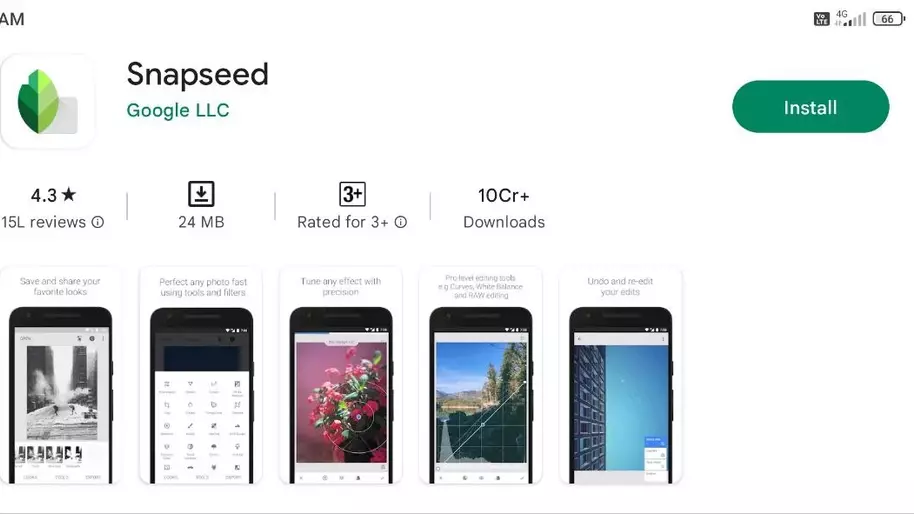
2. AirBrush
AirBrush is an excellent tool for editing portrait photos. It includes a set of photo editing and enhancing tools that will allow you to create visually appealing selfies.
It has functions like pimple removal, skin softening, red-eye disposal, and a teeth and eye brightener.
Furthermore, the app includes a separate camera function that allows you to edit photos before taking them.
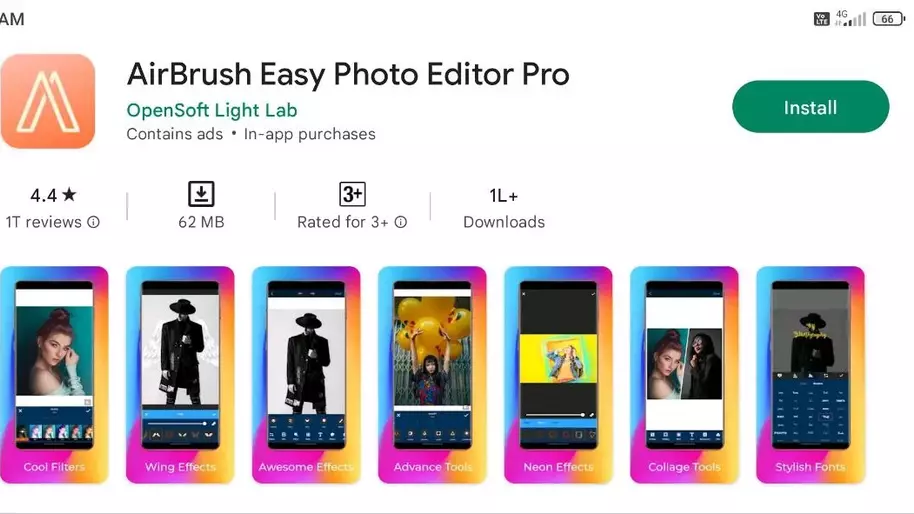
3. PhotoDirector
Whether you’ve spent so long learning high-tech editing techniques or are just starting, PhotoDirector‘ s professional-quality tools can help you turn a quick snap into a breathtaking image.
It combines total creative control, an easy-to-use interface, and a royalty-free stock library from Shutterstock and iStock.
You can test with color grading, making personalized collages, object removal tools, and Digital sky replacement to add perfect beautiful sunset to your images and all of the basic editing tools.
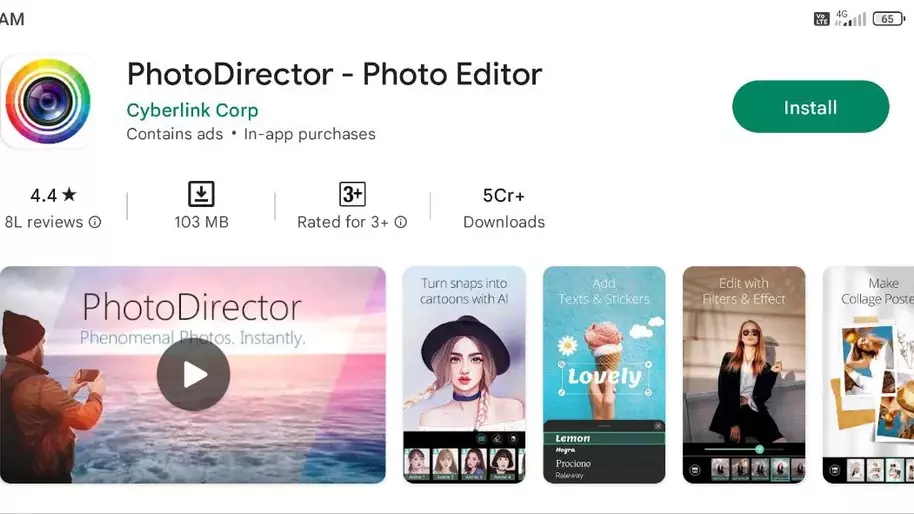
4. FixThePhoto
FixThePhoto is a simple photo editing app for Android that includes a set of modern tools for professional photo enhancement.
Professionals will even assist you in editing the appearance of your face in photos, making you appear slimmer, and replacing the background if necessary.
In short, the app includes all of the tools you’ll need to edit your photos and remove unwanted details.
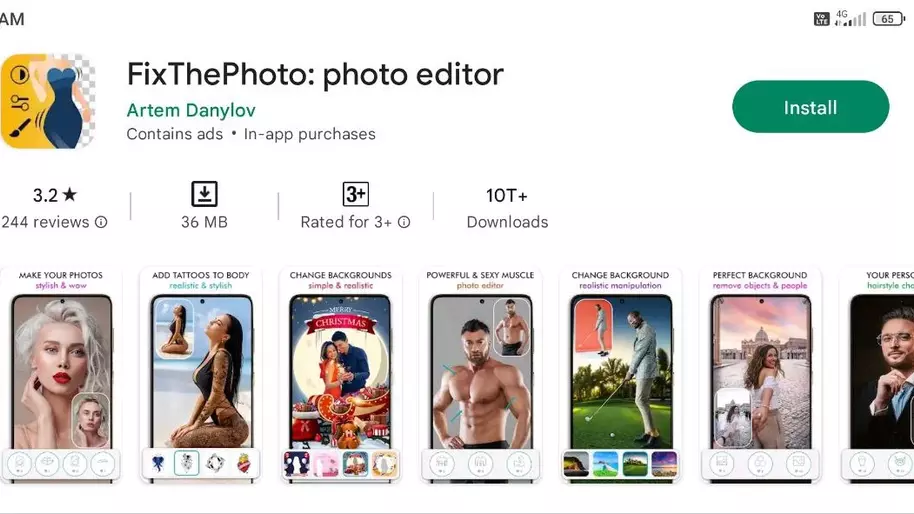
5. Adobe Photoshop Express
Adobe Photoshop Express is an excellent Android photo editor for fast, simple, and strong editing on mobile devices.
It gives skin smoothing, content-aware healing, face-aware liquifying, and a cartoon character filter in addition to the app’s already extensive effect filter library.
It is usually used for collages, freckle removal, text compositing, masks, and compositing rather than photo correction and enhancement. It also supports raw camera files.
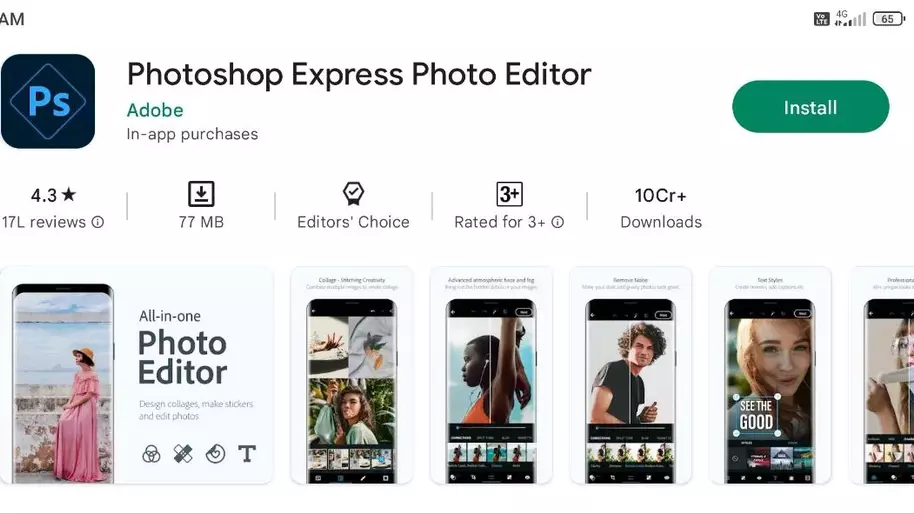
6. Canva
Canva is a free versatile graphic design app for androids that makes design and video editing incredibly simple.
It provides many templates for a variety of use cases, including Instagram posts, stories, YouTube thumbnails, advertisements, flyers, invitation cards, and so on. It is also very useful for quickly creating an appealing image using the existing templates.
You don’t need special skills to use the app; simply upload your photo and use Canva’s many features to create a unique design in minutes. If you want to be more innovative, you can even develop your own image entirely from scratch.
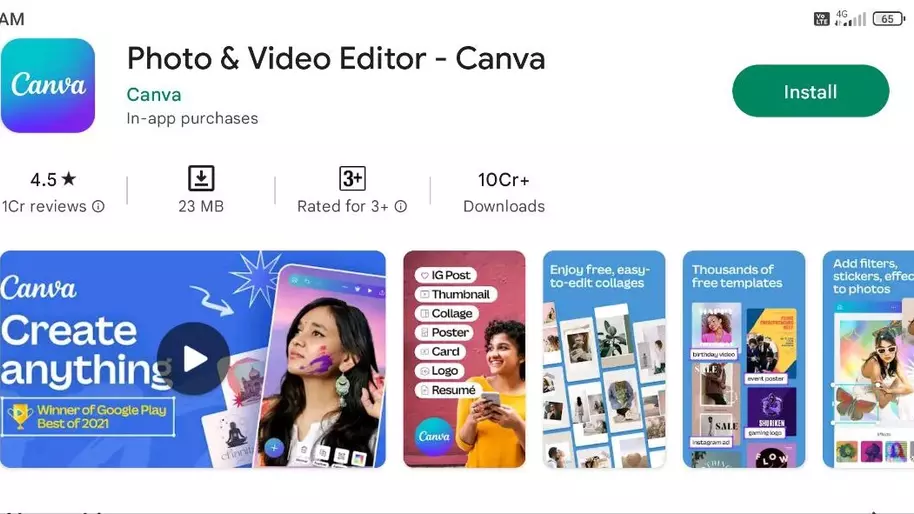
7. Pixlr
Pixlr is a photo editing app with top-quality design tools and image animation capabilities.
It allows you to remove backgrounds, create slideshows in seconds, and choose from a hundred effects and filters to take your photos to a new level.
A great choice of collage layouts, colorful overlays, and templates in the Canva style are additional pluses.
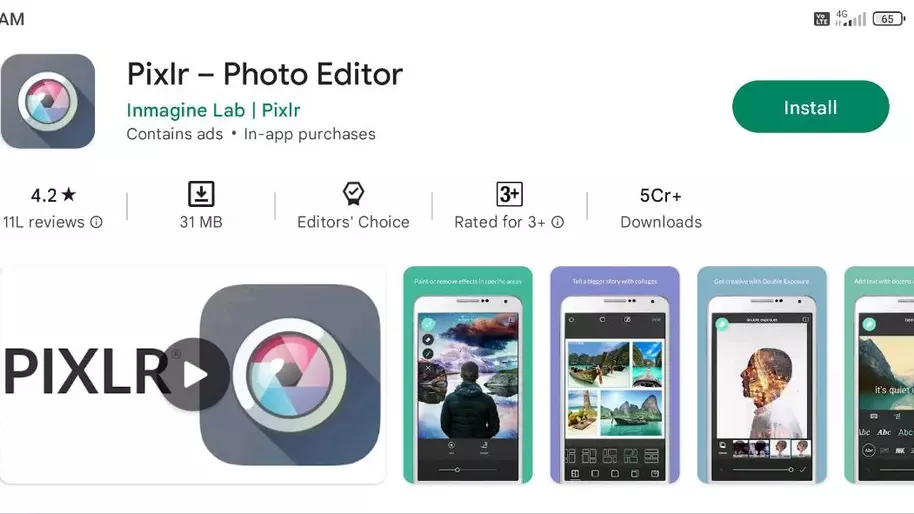
8. VSCO
VSCO is a photo editing app that merges a creative social feed with a simple photo editor suite. It is ideal for moody, cinematic shots.
The app’s design is simple and elegant. You have a lot of options, even if you don’t have a membership. The tool’s highlights include exposure, contrast, and temperature correction.
Moreover, you also get more specialized features, such as an alignment tool, in addition to using the necessary tools.
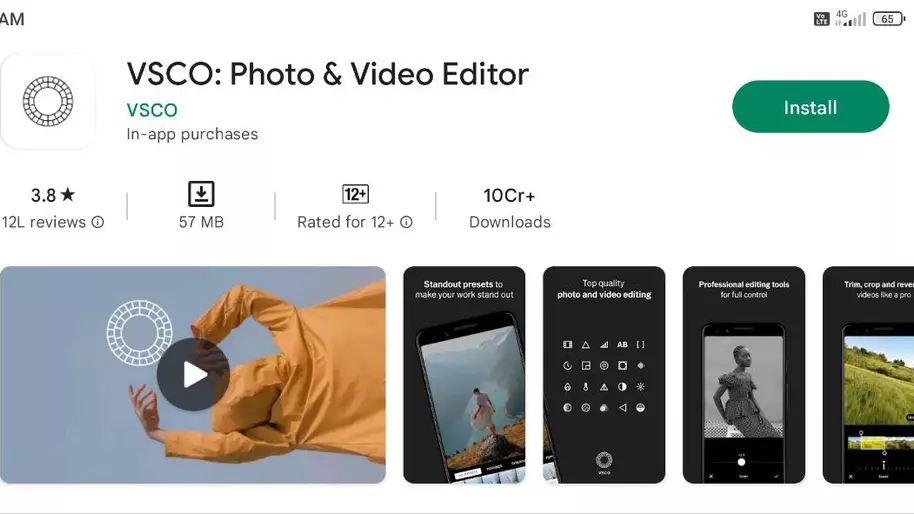
9. PhotoLab
Photo Lab is among those photo editor apps for androids that add a unique charm to your images. It has over 900 different effects, including useful photomontages, trending camera filters, fine pixels, multi-photo collages, and many more.
It includes every simple tool a user might need, such as crop, rotation, lighting, sharpness, and even touch.
It is easily controlled by a simple and user-friendly app. It has the best camera filter collection and Android’s best camera filter app.
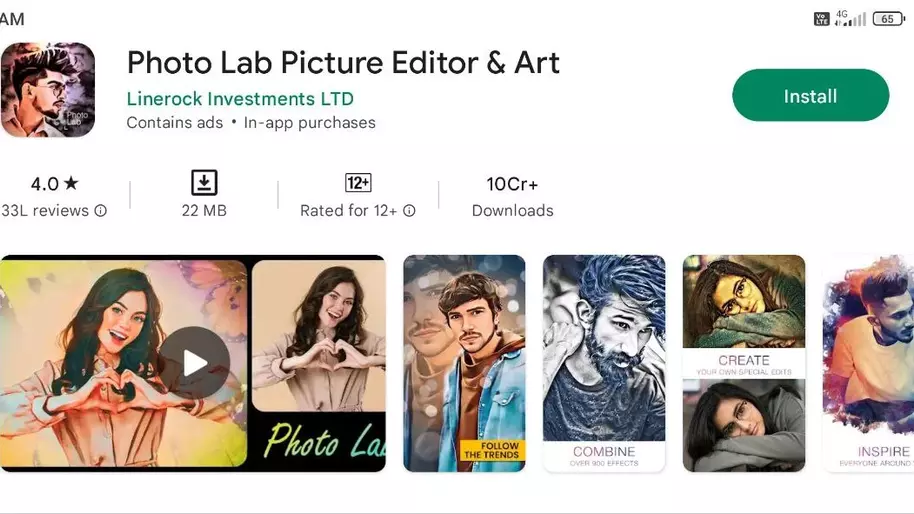
10. Prisma Art Effect
Prisma Art Effect is one of the best smartphone photo editing apps, particularly for Android devices. This application has excellent filter effects and can recognize objects in photos
The app includes over 300 presets from which you can release your creativity. In addition, the Prima photo editing app releases a new art filter daily, giving you something new to look forward to every day.
It generates incredible photo effects by converting your photos into paintings. To use Prisma Photo Editor, simply ensure that your internet connection is stable.
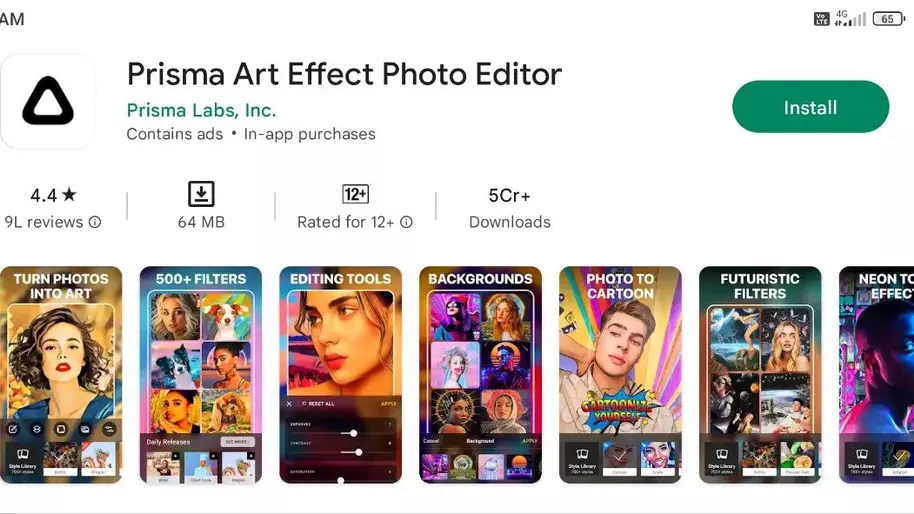
Summary
Finding the best photo editing app for your needs can be time intensive and tiring. You must first consider your goals to choose the best photo editing apps for your Android device. After testing a few options, you must choose the one that works best for you.
Whether you are an experienced editor or a complete novice, you should try our selection of the 10 best photo editing apps for Android.
These photo editing apps for Android can be easily found and downloaded from the Google Play Store. They all have features that you may require. Some provide more filters, whereas others are more manually customizable.