Hi Guys, Today we bring up the new topic WhatsApp Plus APK latest version for android. WhatsApp Plus is a modified version of original WhatsApp. You can use some cool features using this application.
WhatsApp Plus APK is having some added features than original App. I will explain how to download and install it in your android mobiles.

What is WhatsApp Plus Apk?
WhatsApp Plus APK is a clone of original WhatsApp. If you want to chat with anyone who is using GB WhatsApp, WhatsApp plus and other modified WhatsApp application, you can do chat with them.
Also, read: YoWhatsApp
Do you know by using WhatsApp plus you can hide last seen using hide last seen option? and you can even see one’s status by not showing your ‘online’ status. You can send and receive HD images and videos, you can change text styles for conversation and many more using WhatsApp Plus APK. Don’t you think these are cool features?
Features
Whatsapp plus has come up with so many added features. Let’s have a look at them.
Also, read: GB Instagram Mod APK
Hide Online Status
Using WhatsApp plus you can mask your online status just by showing your last seen. Yes… you heard it correct. You can be online and still show your last seen from your WhatsApp plus.
Hide Blue Ticks
You can hide your blue ticks even when you read all the messages from any contact and a group.
Hide Second Tick
- The double tick actually indicates that your message has been delivered to the contacts or groups.
- You can even hide this by going to settings->second tick.
- You can disable it so that you can show a single tick even if you’re online.
Also, read: Facebook Mod APK
Hide Writing Status
- You can hide your typing or writing status when you are actually writing/typing something to your contacts or in groups.
- Similarly, you can even hide your recording status as well.
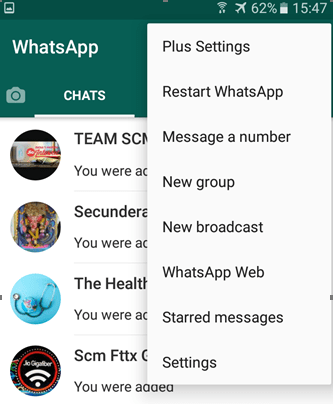
Media and File Sharing
- WhatsApp plus lets you share any kind of files such as docs pdf excel etc to any of your contacts and groups.
- You can share your pictures without losing the quality using WhatsApp plus from your mobile device.
- Contacts, Images, Location, Files, Audio and Videos can be shared through WhatsApp plus.
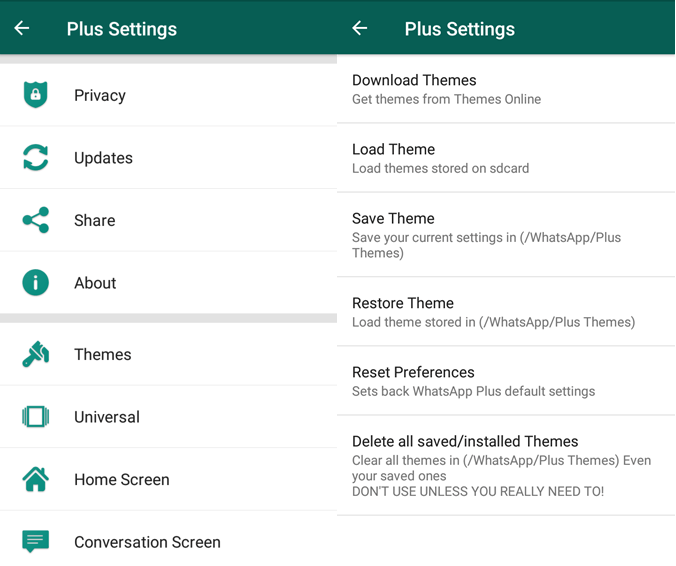
Also, read: TikTok Mod APK
How to Download WhatsApp Plus Apk?
You can download WhatsApp plus application and install from the below link.
Version Info
| APK Name | WhatsApp Plus APK |
| Current Version | v17.40 |
| Size | 47.1 MB |
| Last Updated | 30 May 2023 |
| Requires Android | 4.0 + |
| Package Name | com.whatsappplus |
| Type | Mod |
How to Install WhatsApp Plus Apk?
Before installing the Whatsapp plus, you can backup the chat data from original WhatsApp as mentioned below.
WhatsApp Chat Backup
- Now click on the download button and install the application and wait for it.
- Go to Settings- > Chats-> Chats back up option in your original WhatsApp application. Click on backup button.
- Then the application starts backing up the data. It takes a while to complete the backup process.
Step 1: You need to uninstall your original WhatsApp from your mobile device.
Step 2: Once the application is downloaded click to install the application.
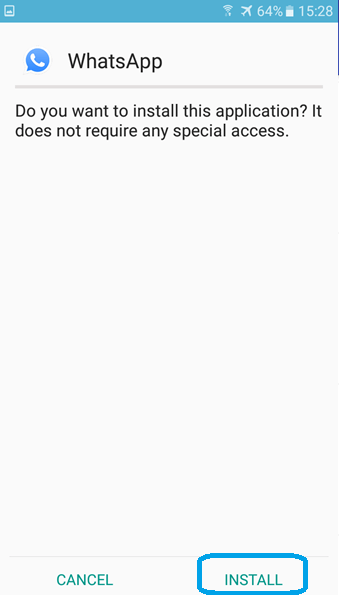
Step 3: If you see any warning message popped up on your device to install the application then click on the Settings button.
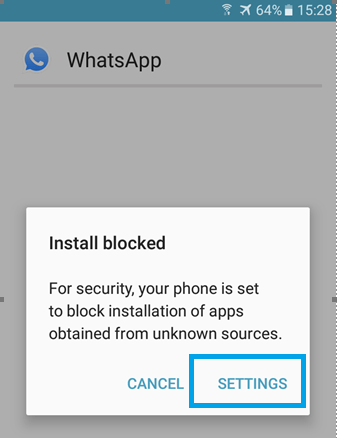
Step 3: In settings, there will be an option “Unknown sources”. Please turn it on and try to install the WhatsApp Plus Apk. Once you selected the unknown sources option you are ready to install the Apk on your device.
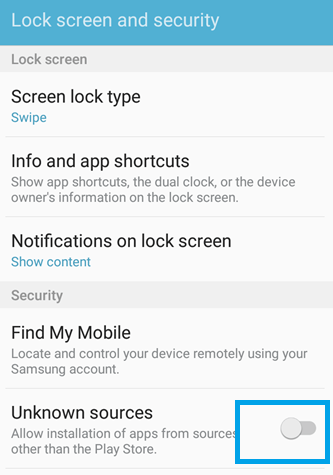
Step 4: Open the application once it is installed successfully and give your mobile number and click on next.
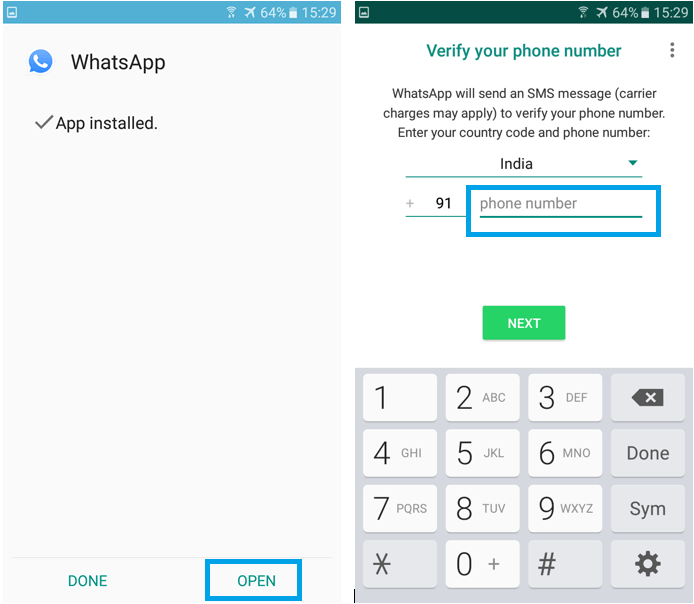
Step 5: You will get the verification code to verify the mobile number that you have given. Enter verification code and provide your name on the next screen.
Step 6: Now you can back up all the data which you have already backed up previously. After successful initialization you are ready to use the Whatsapp application.
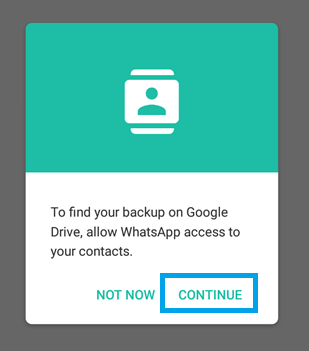
Note: If you got banned after installing this version:
1 Uninstall/remove your WhatsApp version.
2 Install v8.00 and Verify number again.
Final Words
WhatsApp Plus Apk is very safe. Hope you guys are enjoying the latest version of WhatsApp Plus features and benefits. If you like this post please share with your friends and family.